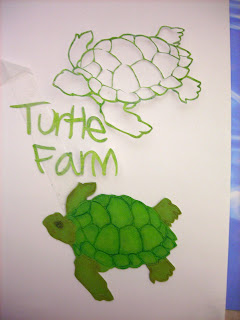In one of my Yahoo Groups, there was a post where we all told each other where we lived and I  have met (by email) someone with the same first name as me who lives less than 30KMs from me and her son was born exactly one day before my daughter and their birthdays are in less than 2 weeks!! More specifically, my dayghter was born on Easter Sunday and her son the day before Easter only one city away from each other.
have met (by email) someone with the same first name as me who lives less than 30KMs from me and her son was born exactly one day before my daughter and their birthdays are in less than 2 weeks!! More specifically, my dayghter was born on Easter Sunday and her son the day before Easter only one city away from each other.
So, I thought I'd share what my baby-giveaways will be for my Baby Easter Bunny's five little friends who are coming for a birthday play date, it's called a Boo Boo Bunny and they are so darned cute and easy to make!

The inspiration came from Avon and Cheeky Monkey.com where I saw these cuties and of course I thought, there's no way I am spending 10 bucks and that there has got to be a way to make them myself for a loooot cheaper! Of course, I found a great how-to on About.com and these are what my lil one will be sending home with her little friends.
Here are some cute poems you can recite to your little one when they have a boo boo that needs your TLC:
Boo Boo Bunny is here today,
To help your boo boo go away.
This funny, fuzzy, furry friend,
Will cool the hurt to help it end.
She'll make the ouch go bye-bye fast,
So hold her until the pain has passed.
And when the boo-boo is all through,
She'll still be here to play with you.
When the tears begin to flow,
From a bruise or bump or blow,
Boo-Boo Bunny is so nice,
In its tummy holding ice,
Gently soothing all the while,
Sadness turning into a smile.
If a boo-boo has you feeling crummy,
Stick an ice cube in my tummy.
Hold it to your boo-boo tight,
Soon everything will be alright!
I'm the Boo-Boo Bunny.
I turn sad faces into funny.